










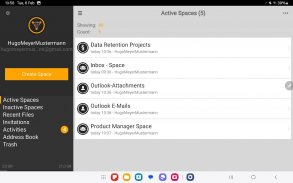
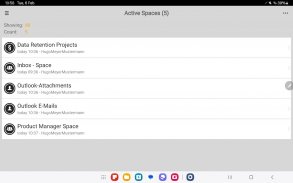
TeamDrive SecureOffice

Descrizione di TeamDrive SecureOffice
Vista, creare, modificare e sincronizzare in modo sicuro e condividere documenti dal tuo TeamDrive SO app.
TeamDrive SecureOffice rende la visualizzazione, la creazione, l'editing, la stampa e la condivisione di Microsoft ® Office e altri documenti in movimento più semplice attraverso un'interfaccia contestuale; drag and editing goccia; la condivisione di e-mail in formato originale o PDF; stampa a migliaia di stampanti wireless; e, naturalmente, senza soluzione di continuità la sincronizzazione dei documenti direttamente nelle tue Spaces TeamDrive tutto con un solo click.
Con TeamDrive SecureOffice, documenti condivisi potranno mai uscire ambiente sicuro della app. Anche quando i lavoratori di accedere e inviare file dal proprio smartphone, TeamDrive SecureOffice fornisce la crittografia end-to-end in modo che i dati non vengono mai lasciati non garantiti. In confronto ad altre soluzioni cloud-based, ci sono spesso momenti in cui i dati vengono trasmessi senza crittografia. Ad esempio, l'applicazione può inviare i dati non crittografati al provider cloud, e il cloud provider può inviare i dati non crittografati per un dispositivo mobile. TeamDrive SecureOffice è la prima soluzione del suo genere a fornire la crittografia end-to-end.
Sincronizzazione
Con TeamDrive SecureOffice è possibile mantenere i dati sincronizzati tra diversi computer e smartphone in modo semplice e automatico. E 'come un gioco da ragazzi per condividere musica, immagini, documenti o cartelle di qualsiasi tipo con amici, familiari o colleghi di lavoro. TeamDrive SecureOffice offre la gestione integrata dei documenti ed è pienamente compatibile con le versioni standard di TeamDrive e dei suoi spazi. TeamDrive è disponibile per tutti i sistemi operativi standard.
Caricamento delle foto
L'applicazione TeamDrive include il caricamento diretto dalla fotocamera App in un TeamDrive Spazio / Folder.
Sincronizzazione offline
Utilizzo di un server TeamDrive permette di sincronizzare i dati in modo affidabile anche se uno o più computer o smartphone non sono in linea. Non appena il dispositivo riacquista accesso internet, i dati vengono sincronizzati automaticamente. È quindi possibile lavorare sui propri documenti su un aereo o in treno, per esempio, senza una connessione Internet.
Gestione dei diritti di accesso
Ci sono quattro diversi livelli di accesso che è possibile assegnare a singoli membri del gruppo:
Read-Only, Read-Only (Anonimo), lettura / scrittura, Superuser e amministratore.
Gestione delle versioni
Con il sistema di gestione delle versioni TeamDrive (versioning), si ha la possibilità di tornare a versioni precedenti di documenti e di tenere traccia di tutte le modifiche apportate dai membri del gruppo.
Commenti
Ogni membro del gruppo può aggiungere come molti commenti ad ogni singola versione di un file come lui o lei desidera. In alternativa, questi commenti possono essere inviati anche semplicemente via e-mail ai membri del gruppo individuali o per l'intero gruppo.
Gestione dei conflitti
TeamDrive identifica in modo affidabile eventuali conflitti che potrebbero derivare dalla modifica simultanea di file da diversi membri del gruppo e offre una soluzione semplice per risolvere i conflitti.
Sicurezza
La sicurezza e la riservatezza dei dati è la massima priorità per TeamDrive. Prima TeamDrive trasferisce i vostri dati, essi sono criptati sul tuo computer (256 bit AES). Solo voi decidere chi ha accesso ai vostri dati. TeamDrive è stato assegnato il Sigillo della protezione dei dati della privacy del ULD.
Libera scelta del server di
TeamDrive offre due alternative per la sincronizzazione e la salvaguardia dei dati in modo affidabile: o è possibile utilizzare i TeamDrive Cloud Services, il che significa che ci prendiamo cura di tutto, oppure è possibile utilizzare i propri server.
Formati file supportati:
Microsoft ® Office tutte le versioni (1997 e successivi):
Word, PowerPoint e Excel 97, 2000, XP, 2003, 2007, 2010, doc, docx, xls, xlsx, ppt, pptx.
PDF.
JPEG, PNG, GIF, BMP, WMF e diagrammi vettoriali EMF.
Testo normale (in linea).
























